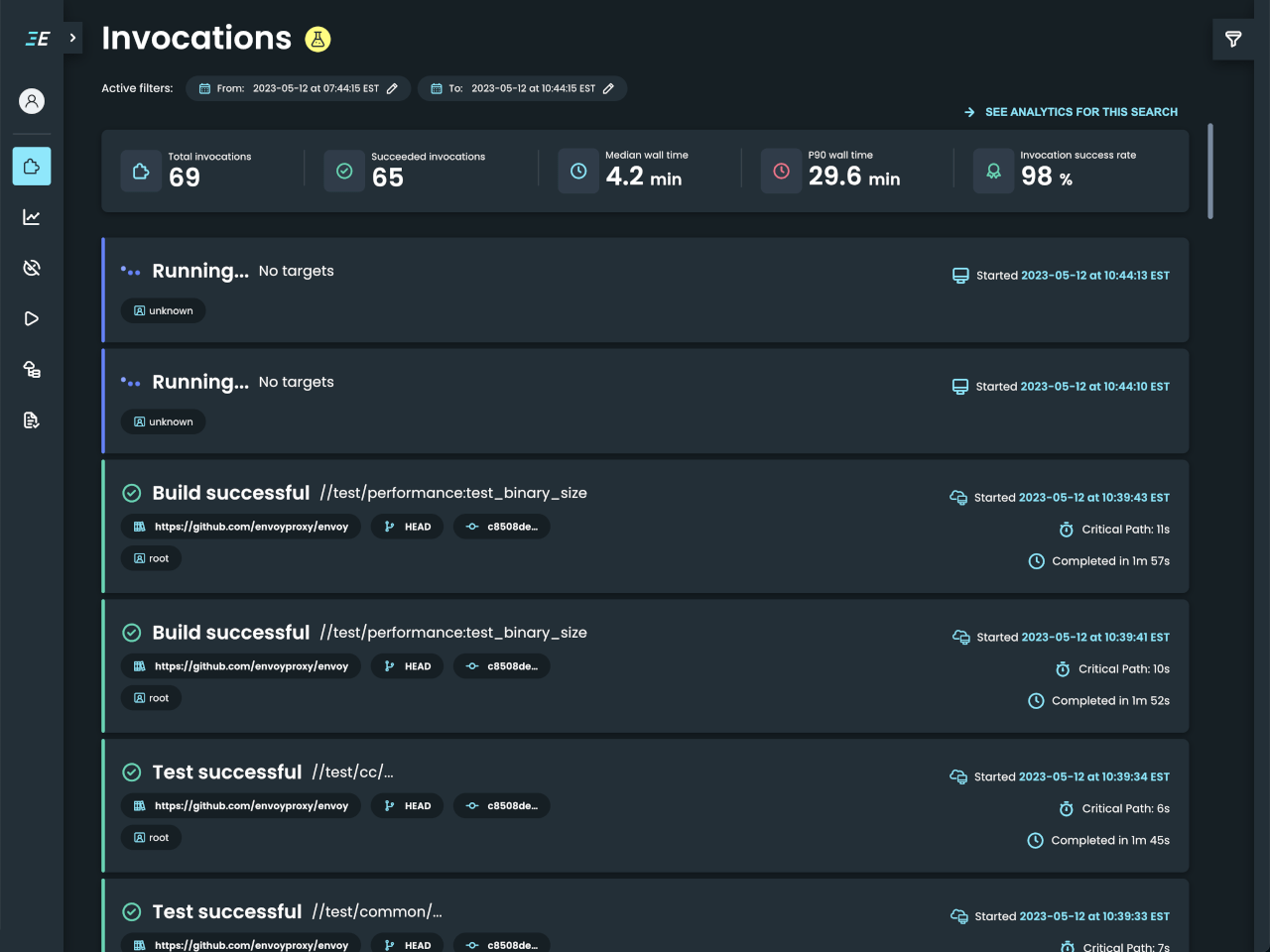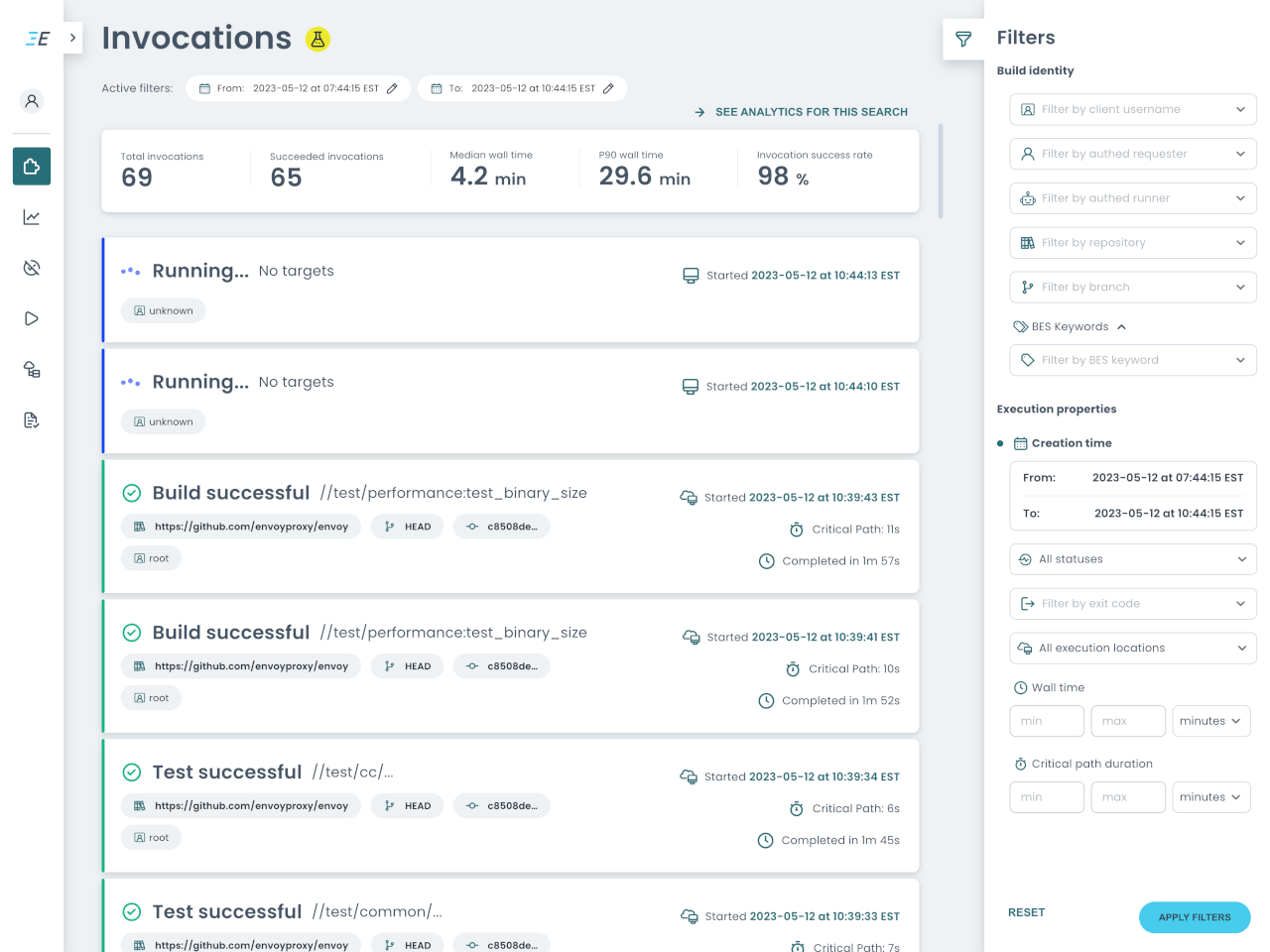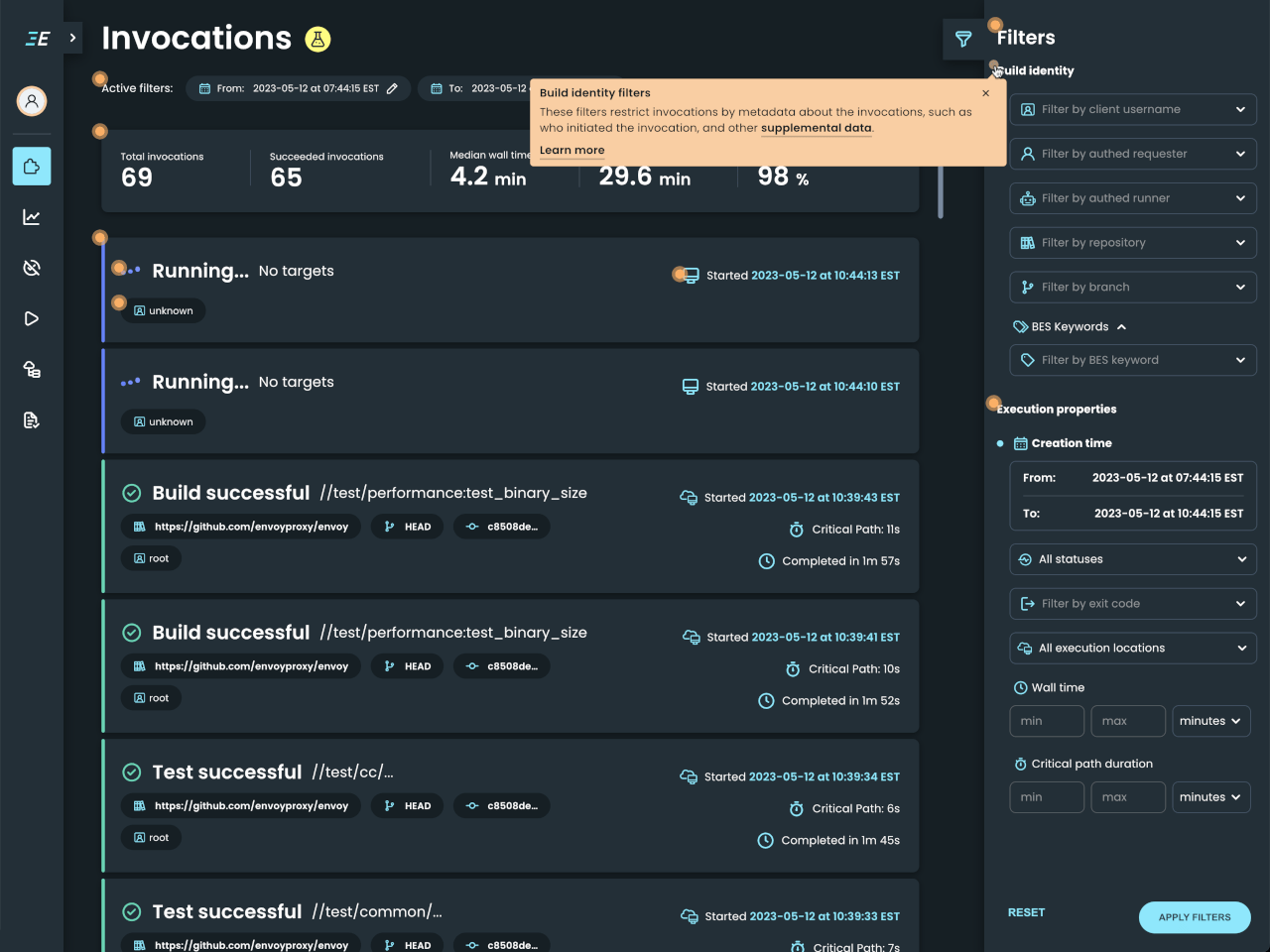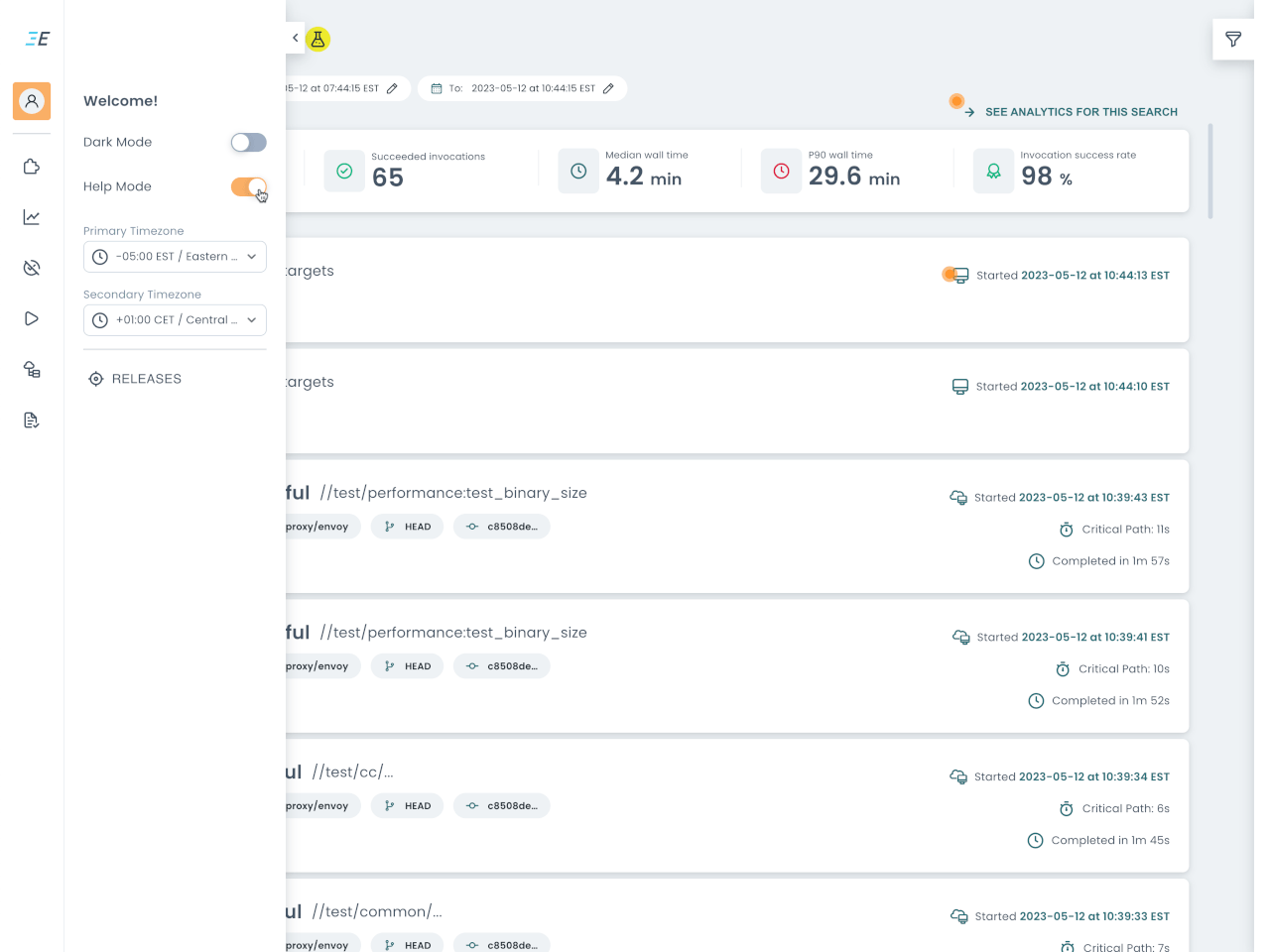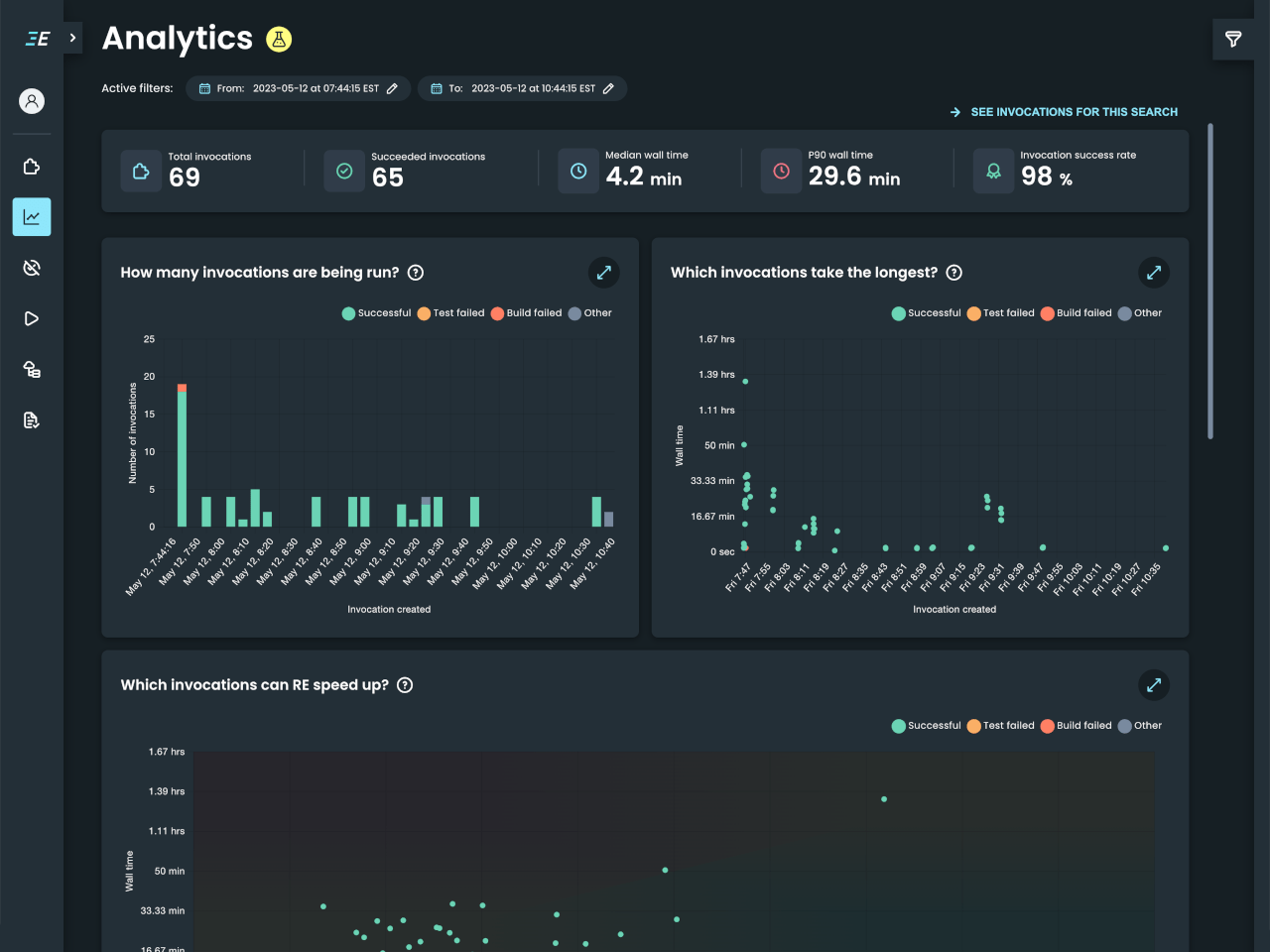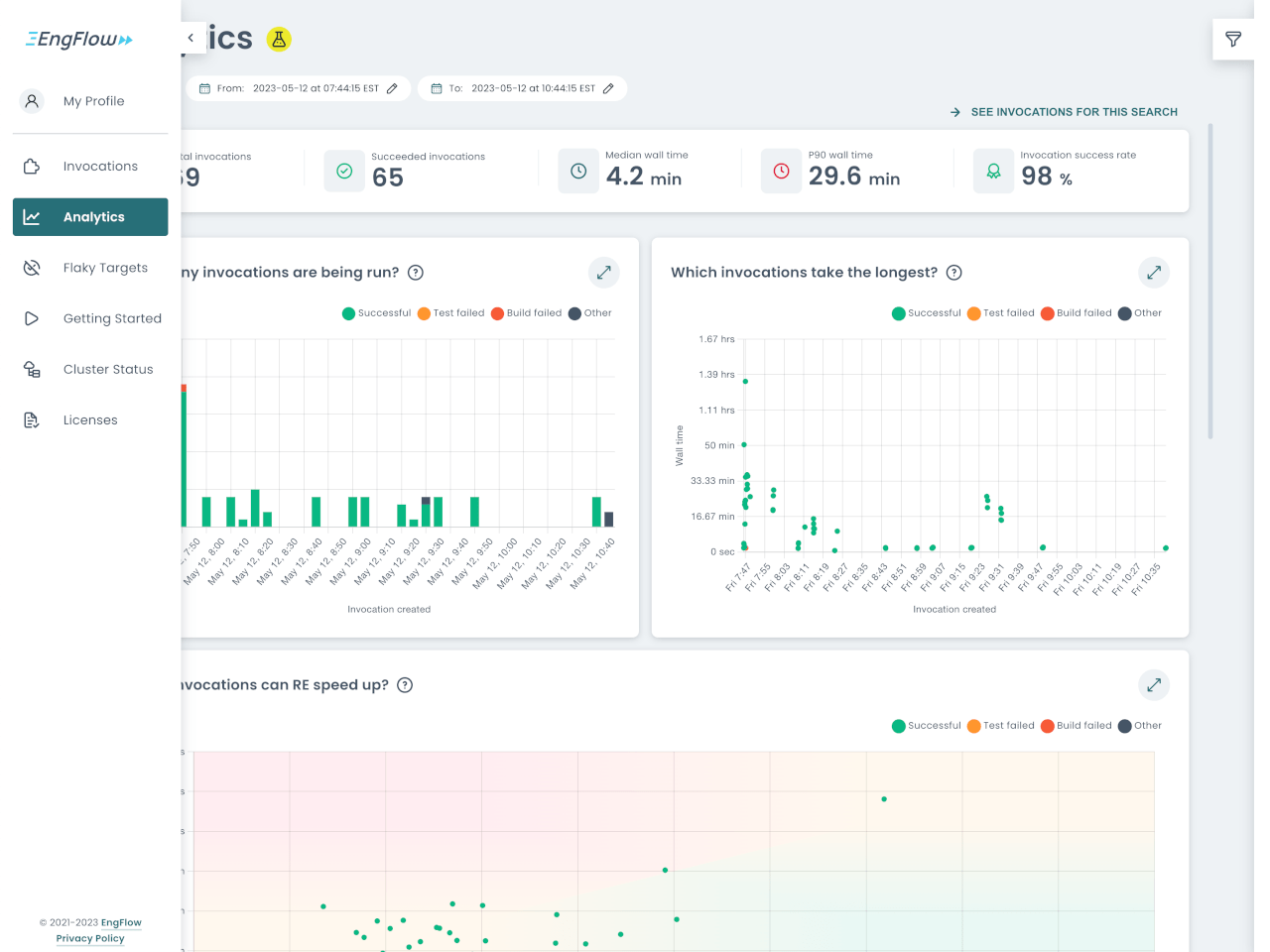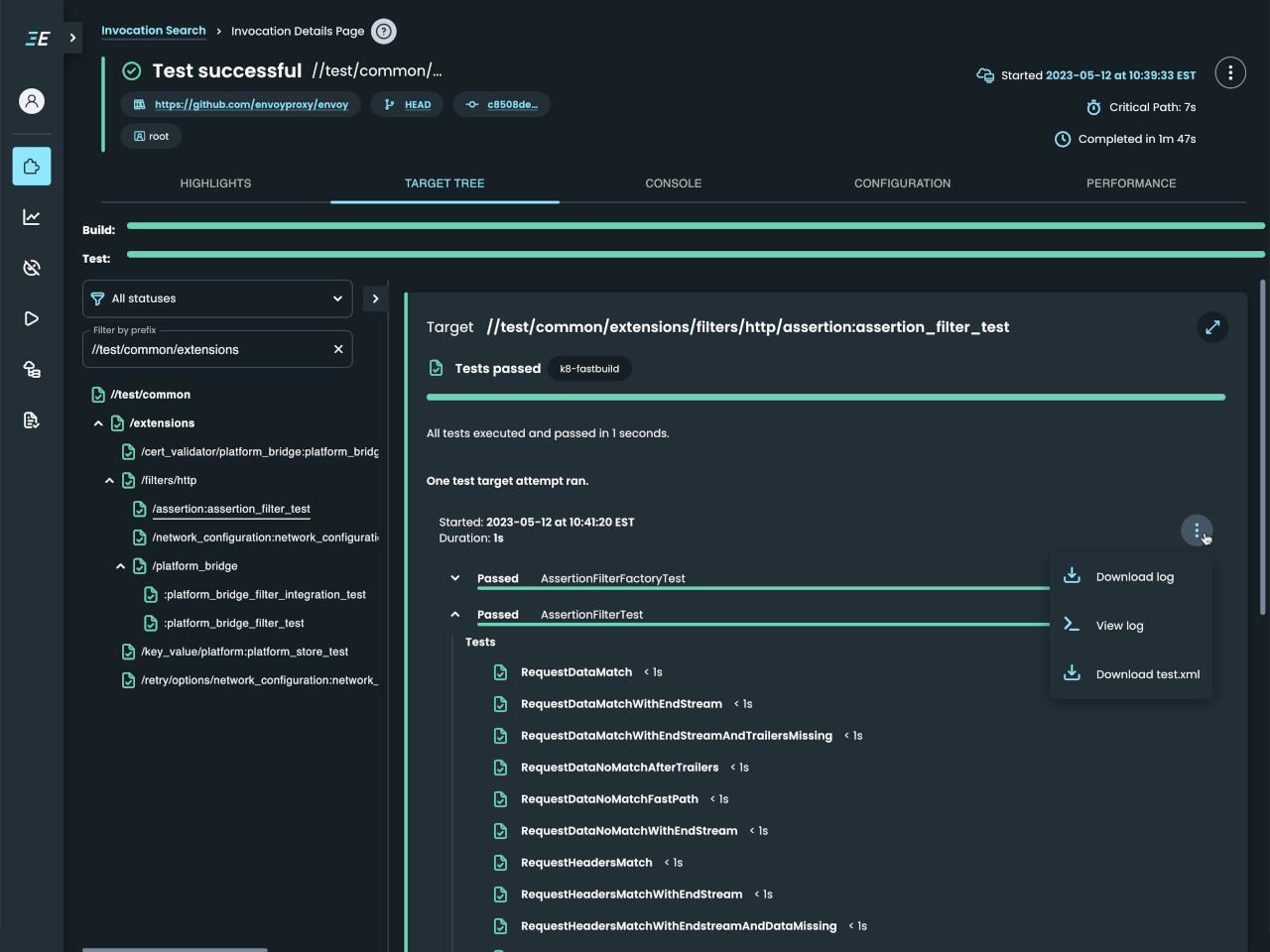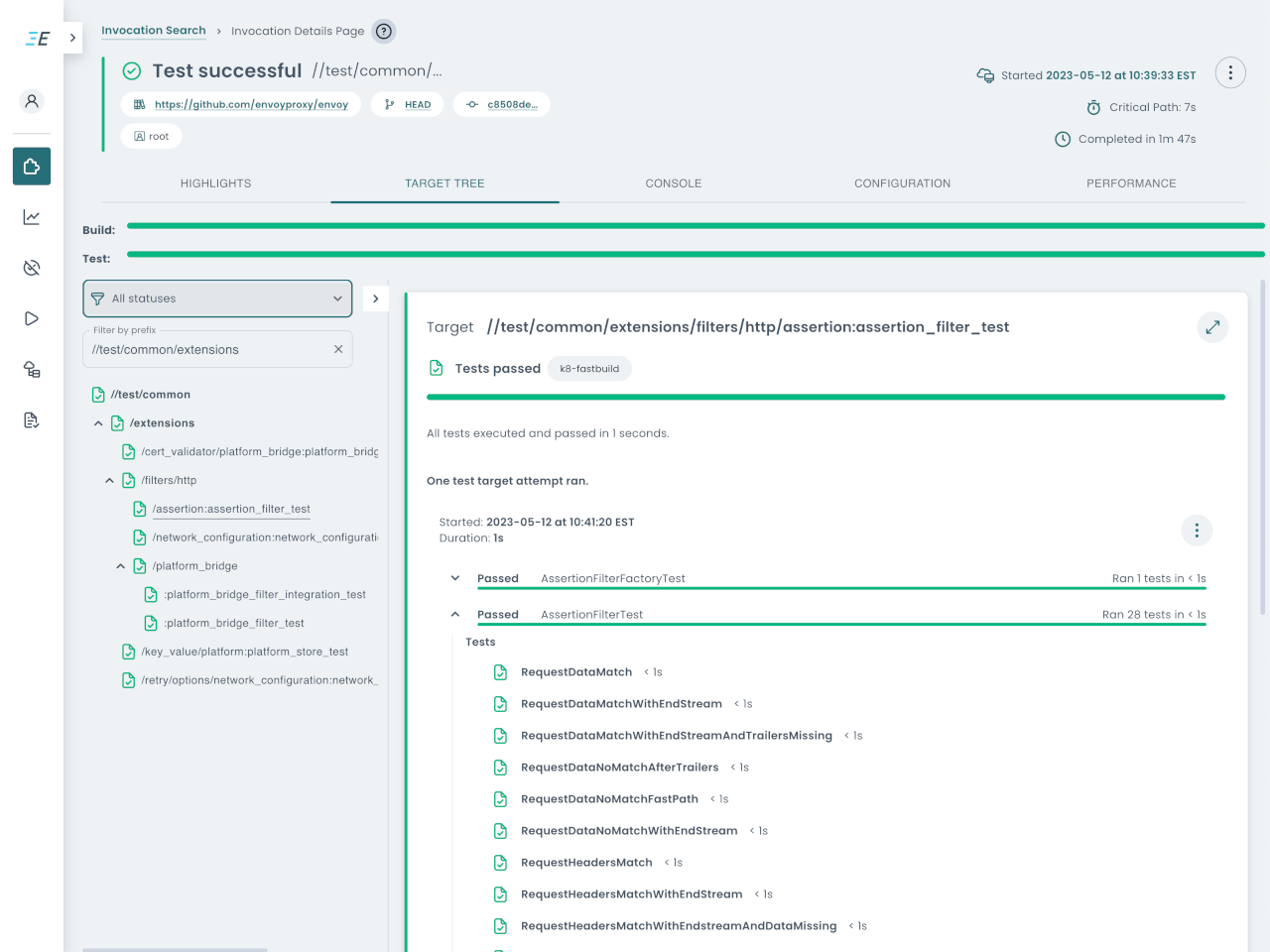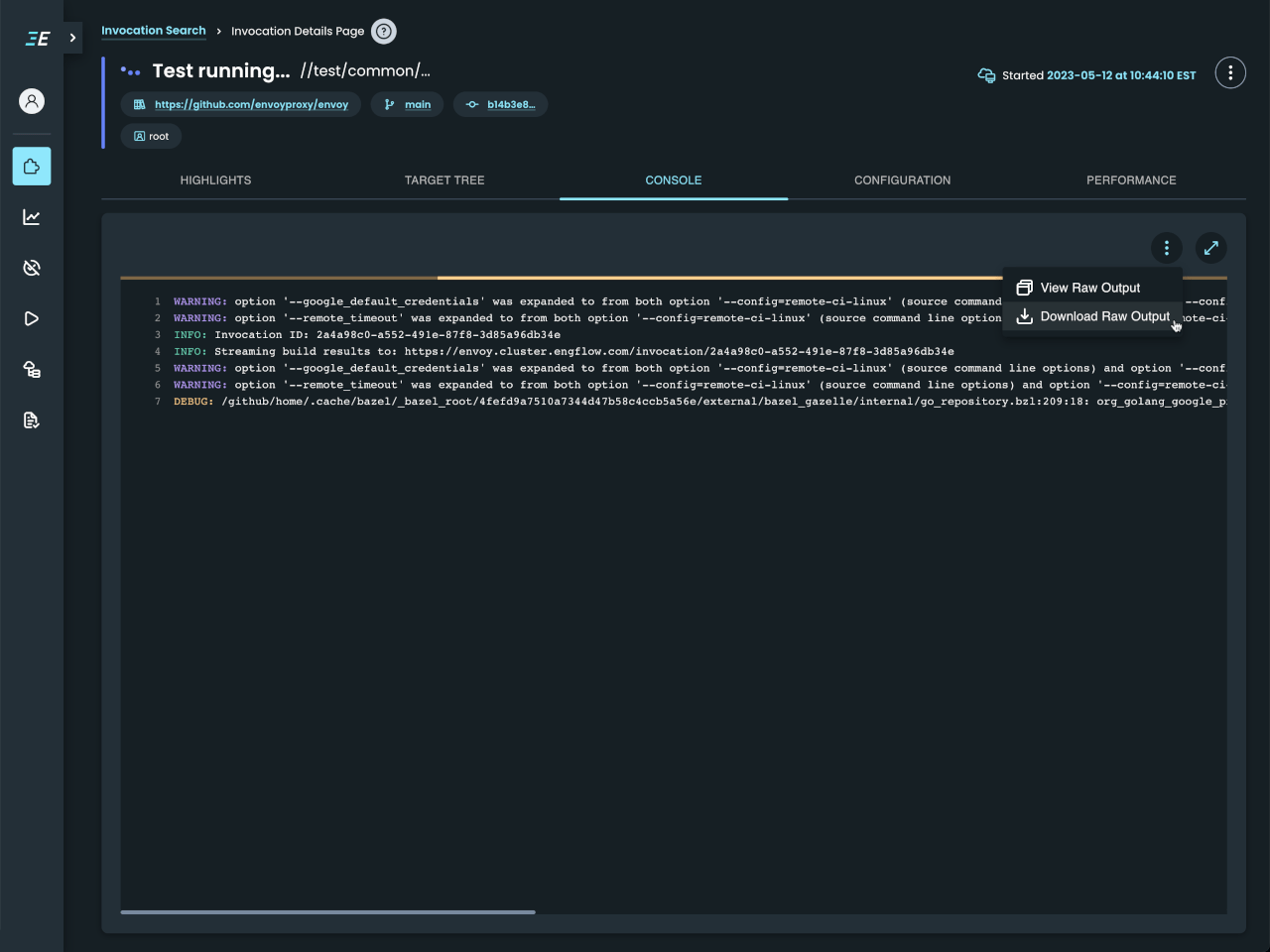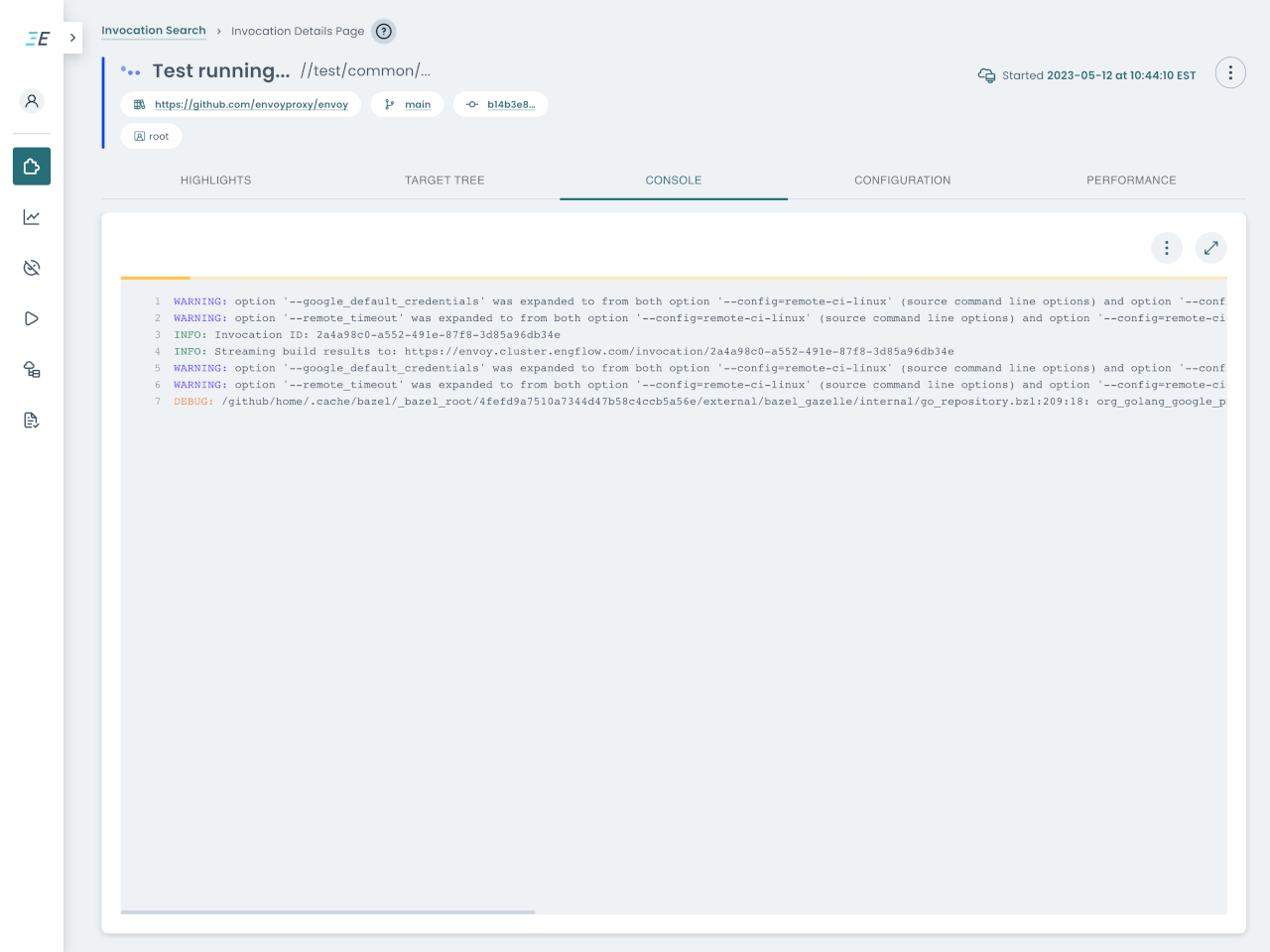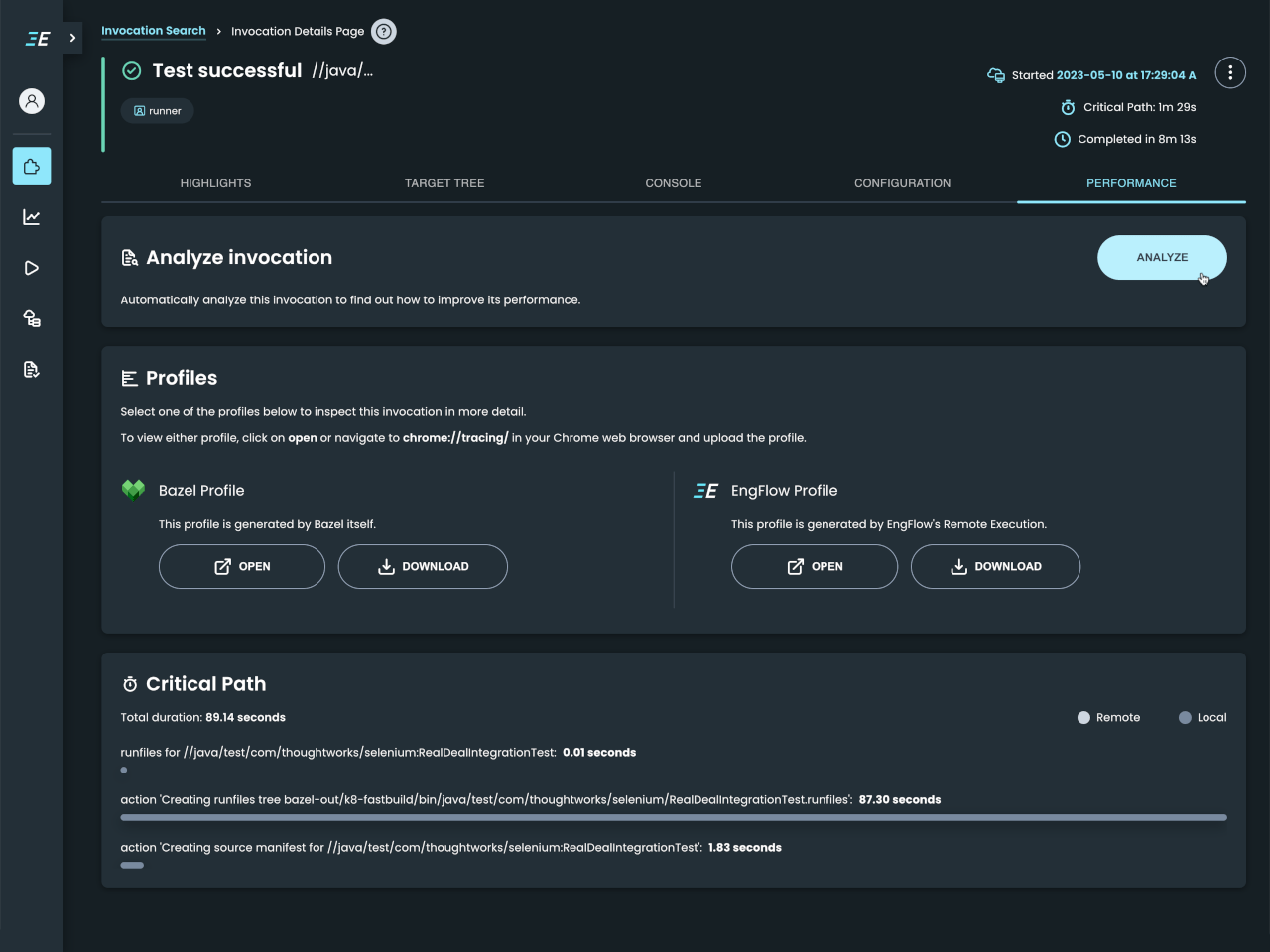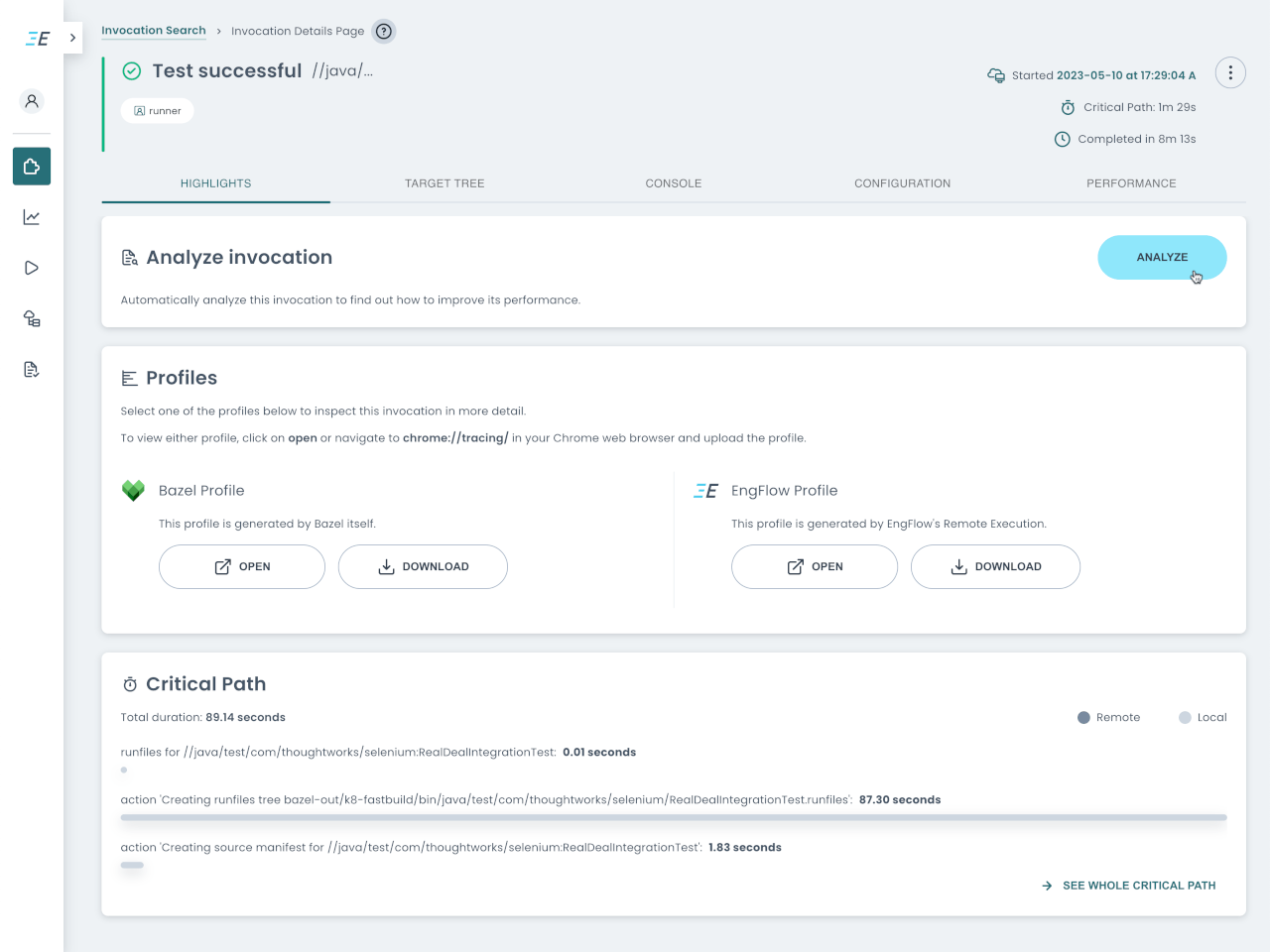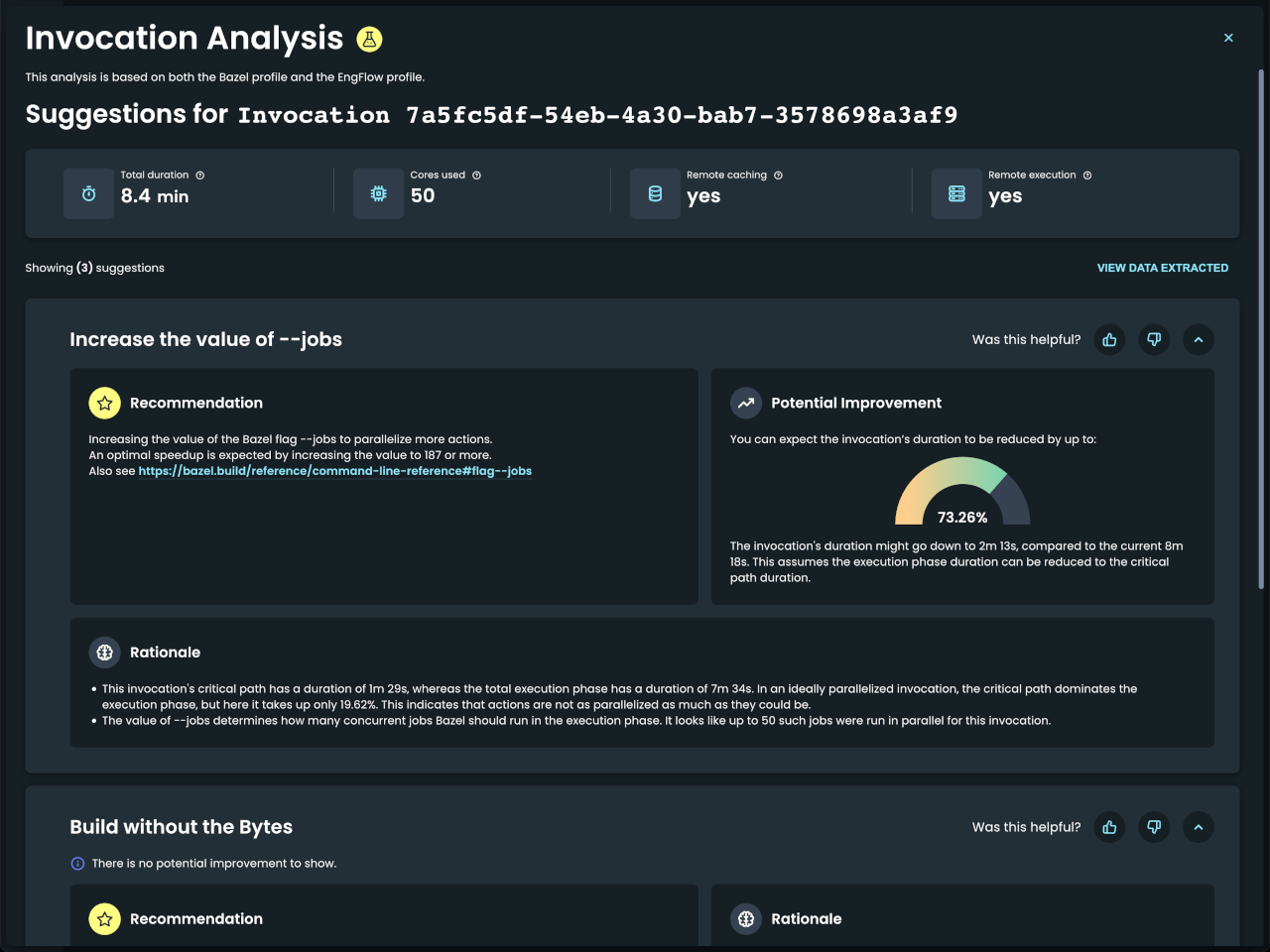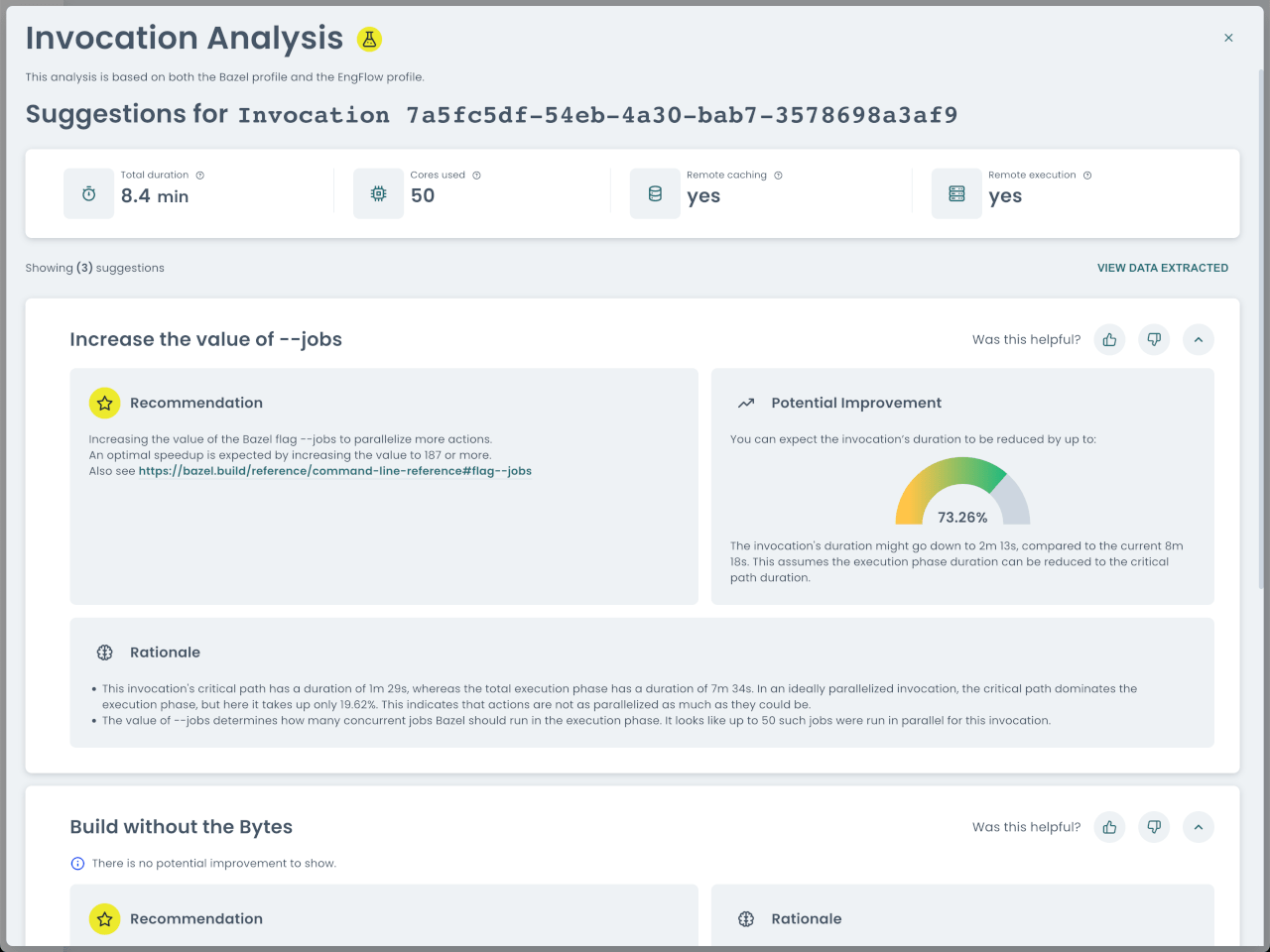Visible build results withBuild and Test UI
Build and test results are usually dumped to the console.
Our Build and Test UI lets you:
- find out why your builds and tests fail,
- share your build and test results with others for debugging,
- review historical data to discover trends,
- and analyze your runs to optimize your builds and tests.
Features
Review your build and test results on various devices, be it your workstation, laptop — or one of your colleague’s. It’s a game-changer for collaborating remotely.
Console output is verbose and convoluted. We split data into views to highlight what you’re looking for. Just in case, one view includes the full console output, streamed live as your builds and tests run.
EngFlow now supports posting invocation results to GitHub PRs and Buildkite build results. This reduces the number of clicks developers have to make from where the error happened to why it happened. Keep your engineers in flow by reducing the time it takes them to get to the explanation of a build failure.
We store your build and test metadata. Comparing previous runs allows a more-indepth analysis, and can surface trends.
We surface more than just the data included in the console output. For example, profiles and critical paths help optimize builds. We display these and offer automatic suggestions on how to speed up your builds and tests.
Build and test setups vary on machines. We provide the invocation details for each execution, such as platform, git branch and commit, and implicit and explicit flags set. This lets you reproduce a run, both for debugging and for recreating a prior release.
More about EngFlow’s platform
Remote Execution
Make builds & tests faster: distribute them and remotely cache results.
Remote Caching
Boost productivity, optimize builds, & eliminate redundant tasks.
Bazel Invocation Analyzer
Get free, automatic recommendations to optimize your Bazel performance.